简介
本文主要介绍python数组循环语法。主要方式有元素遍历,索引遍历,enumerate, zip, list内部等。
普通循环
list1 = ['item1', 'item2', 'item3']
for item in list1:
print(item)
//结果
item1
item2
item3

本文主要介绍python数组循环语法。主要方式有元素遍历,索引遍历,enumerate, zip, list内部等。
list1 = ['item1', 'item2', 'item3']
for item in list1:
print(item)
//结果
item1
item2
item3
在javascript中,像EventTarget.addEventListener(),Document.createElement() 等方法,只接收指定字符串作为参数。比如:
const okButton = document.getElementById("button_ok");
okButton.addEventListener('click', () => console.log('button_ok clicked!'), false);
在上述代码中,我们必须按Events 中所定义的类型字符串(如:click, load)传参,否则程序就不能正常工作。本文将介绍如何通过object,class两种封装形式,分别实现枚举类型。
Continue reading
有一款游戏叫《大家一起来找茬》不知道大家有没有玩过,就是给出2张相似图片,在规定的时间内找出图片上有几处不同并标记出来。本文将介绍如何通过opencv替代肉眼快速找出准确的答案。

// ubuntu 系统命令裁剪
convert -crop 50%x100% image01.jpg image01.png
上面命令将生成image01-0.png和image01-1.png两张图片,至今素材准备完毕
Continue reading
诸如利用多线程并行访问数据库可以提高系统的并发性能,但是线程变多伴随而来的是,当线程数大于DBMS(数据库管理系统)设置的最大DB连接数时,程序就挂掉了。在JAVA中如何避免这种问题呢?
使用ExecutorService,限制最大线程数量
ExecutorService是JAVA标准的并行计算库[java.util.concurrent]里包含的接口,封装原来难以使用的JAVA线程,使其简单化。
使用过lumen(php)框架的朋友,大概都接触过artisan工具。按框架所给过的规范,可以轻松定制自己业务所用到的命令集成到框架里。如下图汉字部分所示
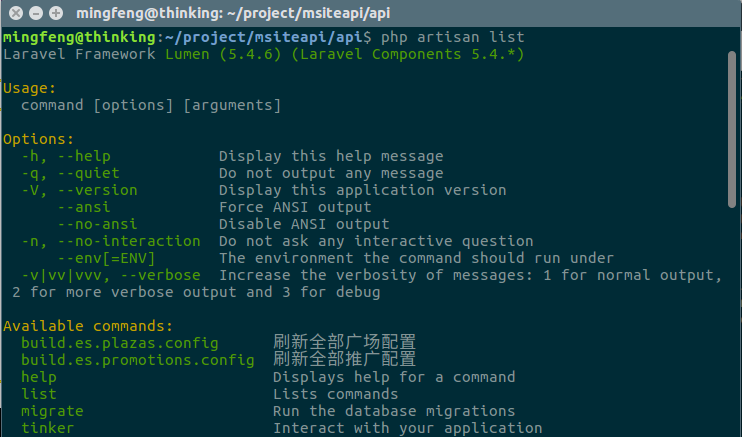
当想执行想要用到的业务命令时,只需要执行对应的命令
php artisan build.es.plazas.config //刷新全部广场配置
是不是很直观,那么在spring boot中,我们要如何实现类似功能呢?
Continue reading
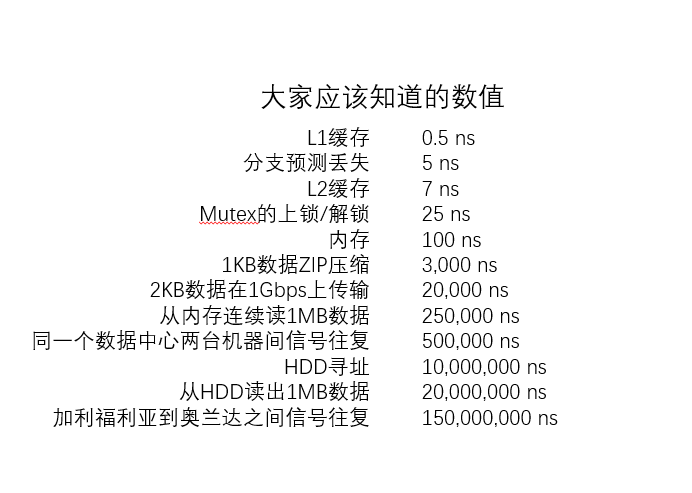
例如:
[2017-10-22 10:13:57.833504] production.INFO: -- Startup {"method":"GET","uri":"/v1/stocks"} {"pid":7124,"line":"App\\Bootstrap\\ApplicationLog->startupLog:66"}
[2017-10-22 10:13:57.898702] production.INFO: get stocks info {"pid":7124,"line":"App\\Http\\Controllers\\StocksController->index:66"}
[2017-10-22 10:13:57.903274] production.INFO: -- Shutdown {"time":"70.371[ms]","memory":"2048[kb]"} {"pid":7124,"line":"App\\Bootstrap\\ApplicationLog->handleShutdownLog:81"}
例如
[2017-10-21 22:27:42] production.DEBUG: select count(*) as aggregate from `stocks_input` where `stocks_input`.`deleted_at` is null; {"time":0.55}
[2017-10-21 22:27:42] production.DEBUG: select * from `stocks_input` where `stocks_input`.`deleted_at` is null order by `created_at` desc limit 10 offset 0; {"time":0.84}
[2017-10-21 22:27:42] production.DEBUG: select * from `goods` where `goods`.`id` = 1 limit 1; {"time":0.74}
[2017-10-21 22:28:15] production.DEBUG: select * from `goods` where `goods`.`id` = 1 limit 1; {"time":0.76}
[2017-10-21 22:28:15] production.DEBUG: select * from `regions` where `regions`.`id` = 110102 limit 1; {"time":0.87}
[2017-10-21 22:28:15] production.DEBUG: select * from `regions` where `regions`.`id` = 110000 limit 1; {"time":0.81}