简介
本文主要介绍如何替换ubuntu 18.04下启动页面的背景。
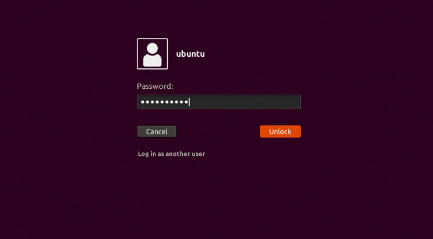
方法
- 准备一个背景壁纸
- 复制图片到
/usr/share/backgrounds/目录下
sudo cp 背景壁纸 /usr/share/backgrounds/
- 编辑配置文件
/etc/alternatives/gdm3.css
# 默认
#lockDialogGroup {
background: #2c001e url(resource:///org/gnome/shell/theme/noise-texture.png);
background-repeat: repeat; }
//替换为
#lockDialogGroup {
background: #2c001e url(file:///usr/share/backgrounds/背景壁纸);
background-repeat: no-repeat;
background-size: cover;
background-position: center; }
- 重启
